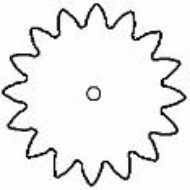Gear Design and Analysis Made Easy
PowerGear parallel axis gear calculation software.
Gear Technology:
- Software to help you calculate the power capacity of a gear mesh. PowerGear is a “superset” of AGMA Standard 2001 “Fundamental Rating Factors and Calculation Methods for Involute Spur and Helical Gear Teeth” that addresses all factors in the Standard with extended analysis capability to include both internal and external gears, EHD Film Thickness, tooth mesh kinematics, and more features beyond the basic gear rating formulas provided in the AGMA Standard.
- Gear Technology by Ray Drago of Drive Systems Technology, Inc.
- PowerGear’s capabilities.
- Computer Technology by Remco deJong.
- Student Version accompanies PC Applications in Parallel Axis Gear Design Seminar presented by Ray Drago in Milwaukee (follow mechanical engineering link)
Download files:

- Installs onto most installations of the Windows OS, from W95 through W11, though often with difficulty especially as permissions tighten to old shared folders & registry locations. Logon with administrative rights to install this program and run for the first time. Contact us if you have problems.
- Current Version: PowerGear 4.0.64, uploaded 12/23/12
- PowerGear install file (~4.5Mb)
- Hash SHA256:
- 74DE74833BD133609505F4B93FF3DAFE19CE2D2D19884089498C5246DAE82F20
Purchase License or CD :
More Information:
- Screen Shots Check out the input and output screens of the software.
- Versions The version and release history of PowerGear and DrawGear
DrawGear Notes
Gear drawings and help files. PowerGear includes a stand-alone ActiveX component called “DrawGear”. DrawGear renders accurate internal or external involute gearing with trochoidal roots while specifying the tool tip radius or using full root radius of the gears. The complement of the tool, whether using a shaper or a hob yields a trochoidal tooth root that can be drawn and animated for greater understanding. The drawings can be output to DXF files or accurately printed. The size of the polyline can be altered for speed or for precision. This ActiveX component can be fed data
VB sample code for using DrawGear
- Gear mesh visualization
- DXF (element only) output
- WYSIWYG Mesh printing
- Customizable poly-line step size.
- Line of Action
- Moving Hertzian stress factor